|
|
||
|---|---|---|
| .github | ||
| api | ||
| scripts | ||
| src | ||
| themes | ||
| .eslintrc.json | ||
| .gitattributes | ||
| .gitignore | ||
| .vercelignore | ||
| CONTRIBUTING.md | ||
| LICENSE | ||
| package.json | ||
| README.md | ||
| tsconfig.json | ||
| vercel.json | ||
Code::Stats Readme
Get dynamically generated Code::Stats stats on your readmes!
Features
Profile Card
Copy paste this into your markdown content, and that's it. Simple!
Change the ?username= value to your GitHub's username.
[](https://github.com/Aviortheking/codestats-readme)
Hiding individual stats
To hide any specific stats, you can pass a query parameter ?hide= with comma separated values.
Options:
&hide=recent_xp,xp
]
Showing icons
To enable icons, you can pass show_icons=true in the query param, like so:

Themes
With inbuilt themes you can customize the look of the card without doing any manual customization.
Use ?theme=THEME_NAME parameter like so :-

All inbuilt themes :-
dark, radical, merko, gruvbox, tokyonight, onedark, cobalt, synthwave, highcontrast, dracula
You can look at a preview for all available themes or checkout the theme config file & you can also contribute new themes if you like :D
Customization
You can customize the appearance of your Cards however you want with URL params.
Common Options:
title_color- Card's title color (hex color)text_color- Body text color (hex color)icon_color- Icons color if available (hex color)bg_color- Card's background color (hex color) or a gradient in the form of angle,start,endtheme- name of the theme, choose from all available themescache_seconds- set the cache header manually (min: 1800, max: 86400)
Gradient in bg_color
You can provide multiple comma separated values in bg_color option to render a gradient, the format of the gradient is :-
&bg_color=DEG,COLOR1,COLRO2,COLOR3...COLOR10
Stats Card Exclusive Options:
hide- Hides the specified items from stats (Comma seperated values)hide_title- (boolean)hide_rank- (boolean)show_icons- (boolean)line_height- Sets the line-height between text (number)
Language Card Exclusive Options:
hide- Hide the languages specified from the card (Comma separated values)hide_title- (boolean)layout- Switch between two available layoutsdefault&compactcard_width- Set the card's width manually (number)
⚠️ Important:
Language names should be uri-escaped, as specified in Percent Encoding
(i.e:c++should becomec%2B%2B,jupyter notebookshould becomejupyter%20notebook, etc.)
Top Languages Card
Top languages card shows github user's top languages.
NOTE: Top languages does not indicate your skill level or something like that, it's a metric of which languages you have the coded the most.
Usage
Copy-paste this code into your readme and change the links.
Endpoint: api/top-langs?username=anuraghazra
[](https://github.com/aviortheking/codestats-readme)
Hide individual languages
You can use ?hide=language1,language2 parameter to hide individual languages.
[](https://github.com/aviortheking/codestats-readme)
Compact Language Card Layout
You can use the &layout=compact option to change the card design.
[](https://github.com/aviortheking/codestats-readme)
Language Count
You can change the default language count (5) using the &language_count=10 option.
[](https://github.com/aviortheking/codestats-readme)
Demo
- Compact layout
All Demos
- Themes
Choose from any of the default themes
- Gradient
- Customizing stats card
- Top languages
Quick Tip (Align The Repo Cards)
You usually won't be able to layout the images side by side. To do that you can use this approach:
<a href="https://github.com/aviortheking/codestats-readme">
<img align="center" src="https://codestats-readme.vercel.app/api?username=aviortheking" />
</a>
<a href="https://github.com/aviortheking/codestats-readme">
<img align="center" src="https://codestats-readme.vercel.app/api/top-langs/?username=aviortheking" />
</a>
Deploy on your own Vercel instance
Guide on setting up Vercel 🔨
- Go to vercel.com
- Click on
Log in
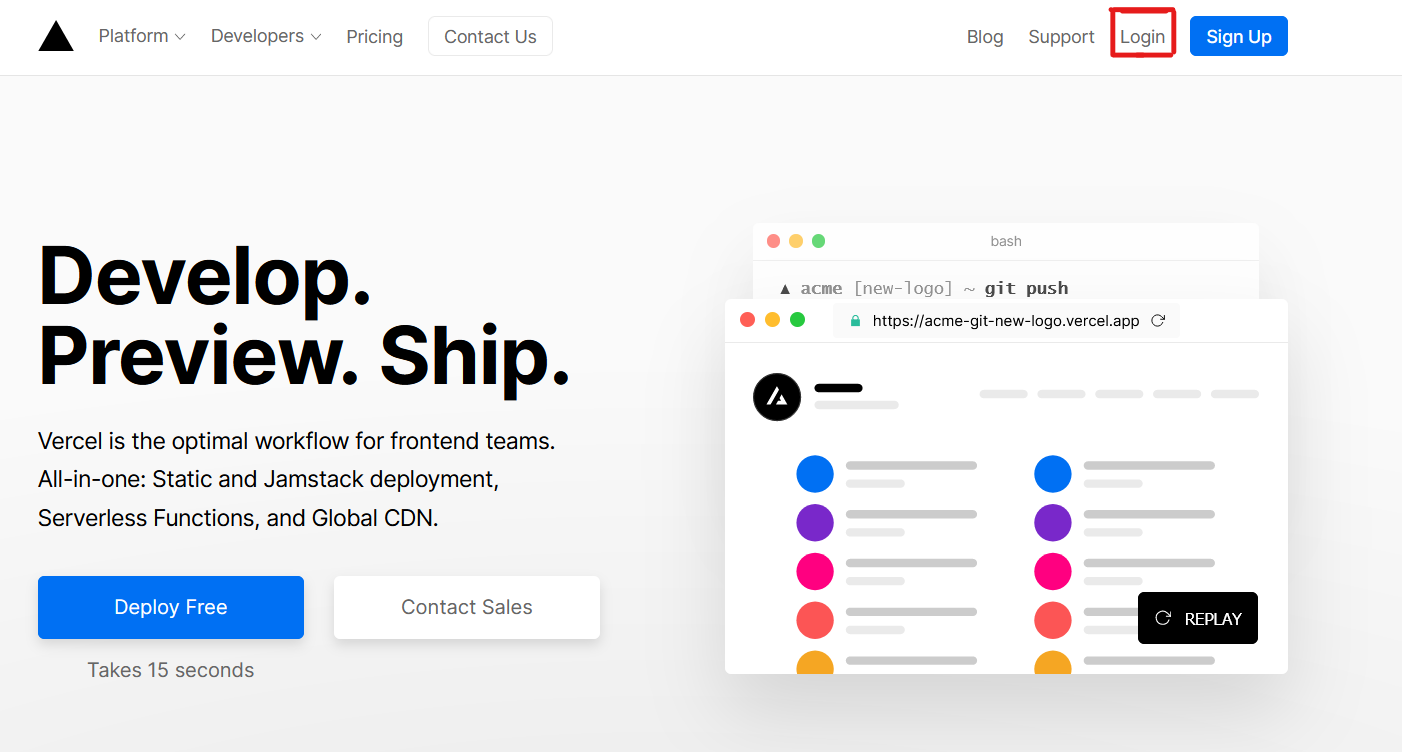
- Sign in with GitHub by pressing
Continue with GitHub
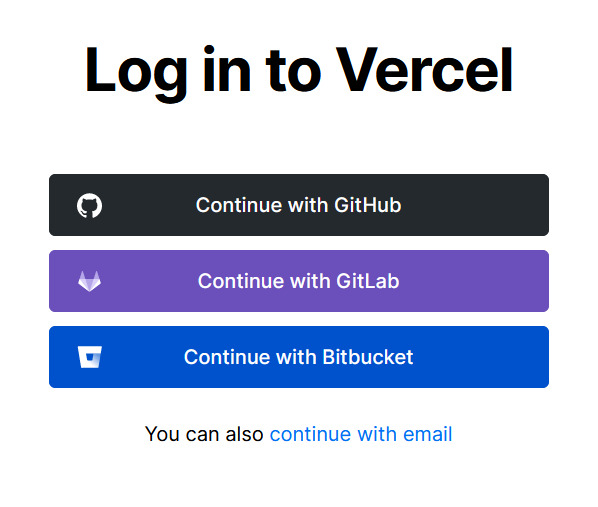
- Sign into GitHub and allow access to all repositories, if prompted
- Fork this repo
- Go back to your Vercel dashboard
- Select
Import Project

- Select
Import Git Repository
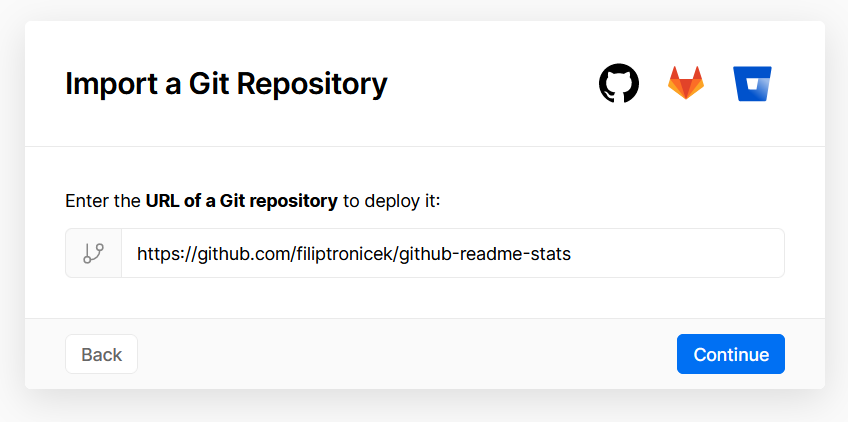
- Select root and keep everything as is (leave everything as is, just name it something, it can be anything you want)

- Click deploy, and you're good to go. See your domains to use the API!
Contributions are welcomed! <3
Made with ❤️ and Typescript.
